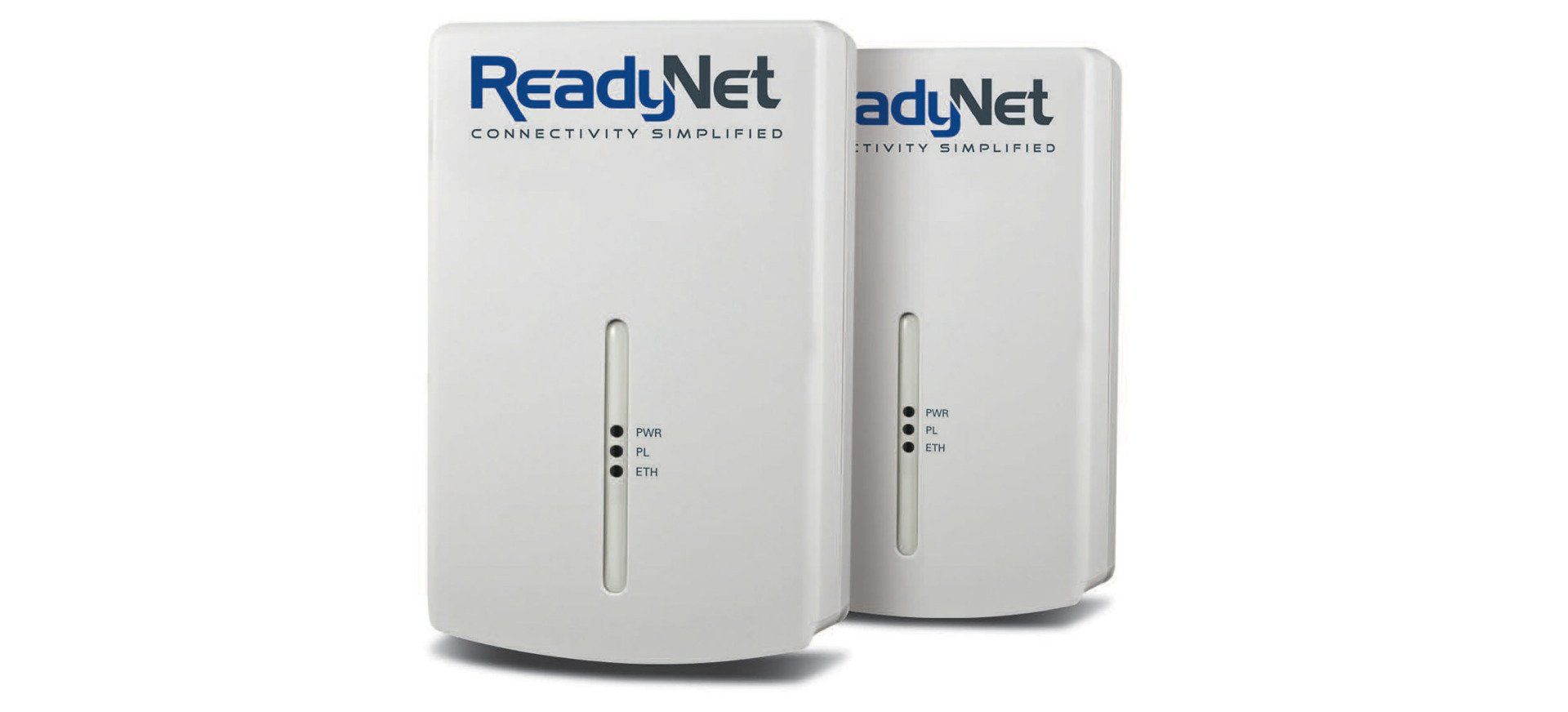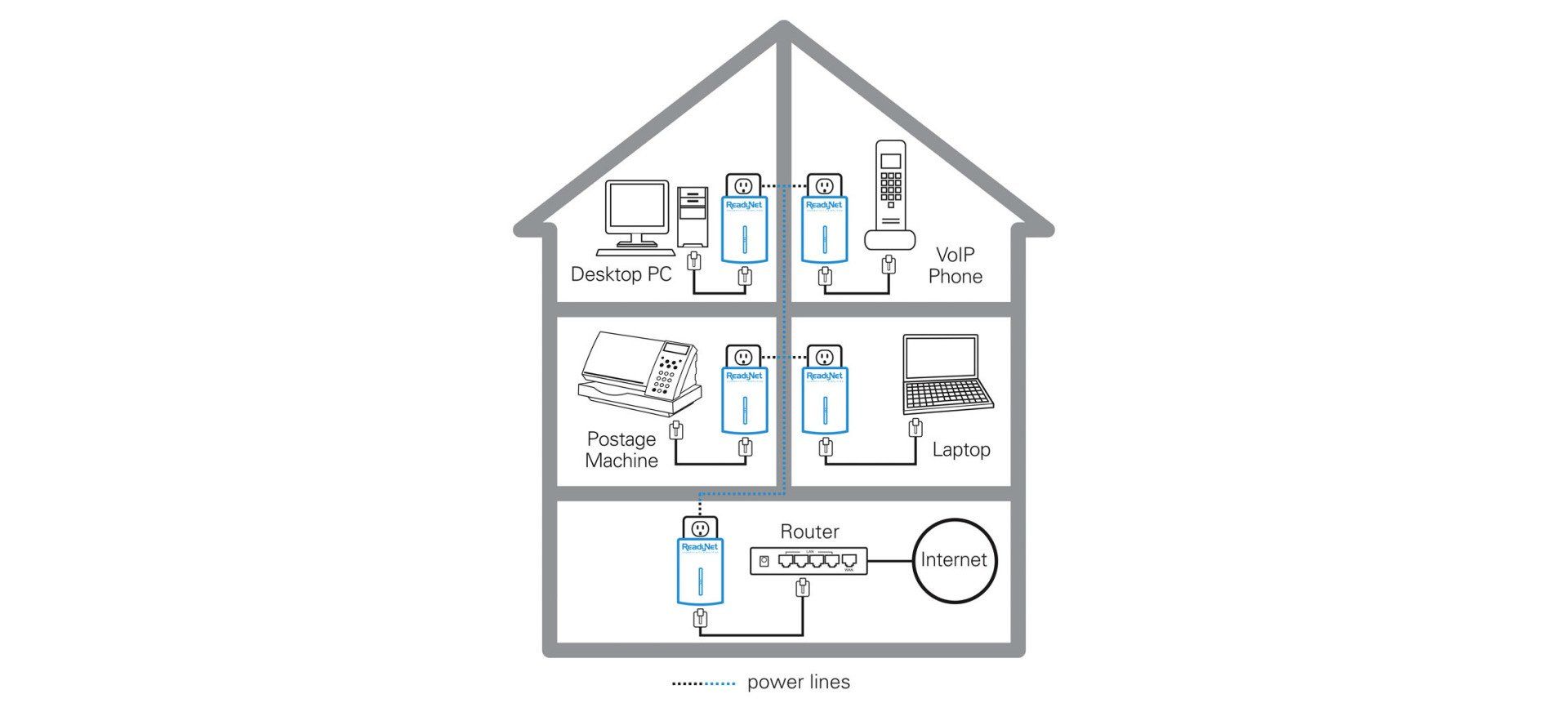E200K 200Mbps PLC Network Adapter
E200K 200Mbps PLC Network Adapter
Plug-and-Play installation | Up to 200 Mbps bandwidth over standard home power wiring | HomePlug signal easily passes through a circuit breaker panel | 128-bit AES encryption ensures data security | Create a Fast, Reliable Network Connection Quick and Simple – Just Plug It in!
Plug-and-Play installation | Up to 200 Mbps bandwidth over standard home power wiring | HomePlug signal easily passes through a circuit breaker panel | 128-bit AES encryption ensures data security | Create a Fast, Reliable Network Connection Quick and Simple – Just Plug It in!
Extend your High Speed Internet and stream HD Video throughout your home with this Plug-and-Play kit from ReadyNet. Simply attach one adapter to your Internet or Video access point and plug it into a wall outlet. Plug the other adapter into a wall outlet near your Ethernet enabled HDTV or computer. Connect the adapters with the included Ethernet cables to enjoy High Speed Internet and/or HD quality video anywhere in your home. Easy to install, world class encryption, state of the art technology provides reliable, jitter free enjoyment anywhere in your home.
Features
Features
- Plug-and-Play installation
- Up to 200 Mbps bandwidth over standard home power wiring
- HomePlug signal easily passes through a circuit breaker panel
- 128-bit AES encryption ensures data security
- Encryption completed by hardware, without sacrifice to bandwidth
- Network Adapter includes 1 IEEE 802.3 Ethernet port
- 4 Port Switch includes 4 IEEE 802.3 Ethernet ports
- HomePlug AV Powerline Specification compliant
- Coexists with HomePlug 1.0 devices
- Includes 1 Adapter, 1 4-Port Switch, 2 Ethernet cables, 1 installation CD
- Eliminate the need for running ethernet cables throughout the home
- Enable multiple rooms throughout the home in less than 5 minutes
- Phase agnostic technology allows connectivity in multiple environments
- Monitor throughput with diagnostic LEDs
- Stream three or more high definition streams with perfect clarity
Specifications
Specifications
- Computer Interface: IEEE 802.3/802.3u
- Operating Temperature: 0 to 45 Centigrade
- Storage Temperature: -20 to 80 Centigrade
- Humidity: 5% to 90% RH (non-condensing)
LED Behavior
LED Behavior
- Security/Power LED (PWR)
- Off – No power
- Solid Green – Connected to power line
- Blinking Green – Encryption in setup mode
- Solid Green – Encryption setup successful
- Ethernet Link LED (ETH)
- Solid Green – 10/100Mbps port linked
- Blinking – Ethernet data transmitting or receiving
- Off – No Ethernet
- Link Power Line LED (PL)
- Blinking – Powerline data transmitting or receiving
- Color Green – Physical link rate greater than 100Mbps
- Color Red – Physical link rate less than 50Mbps
- Color Yellow – Physical link rate in between 50Mbps to 99Mbps
- Off – No powerline link
Setup
- Steps:
- 1. Locate modem or router at the broadband access point.
- 2. Plug a network cable (provided) into the modem or router RJ45 network adapter port.
- 3. Plug the other end of the network cable into the RJ45 port located at the bottom of the Adapter.
- 4. Plug the Adapter into any wall outlet or HomePlug compliant Power Center.
- 5. Locate the RJ45 Ethernet port connection on your computer, IPTV or other network device.
- 6. Plug a network cable (provided) into the computer or network device RJ45 Ethernet port.
- 7. Repeat steps 3 and 4 for the second Adapter to complete the connection of your computer, IPTV, or other network device to the network.
- Note: Do not plug the adapters into a UPS or power strip with surge protection as they may degrade the powerline communication signal.