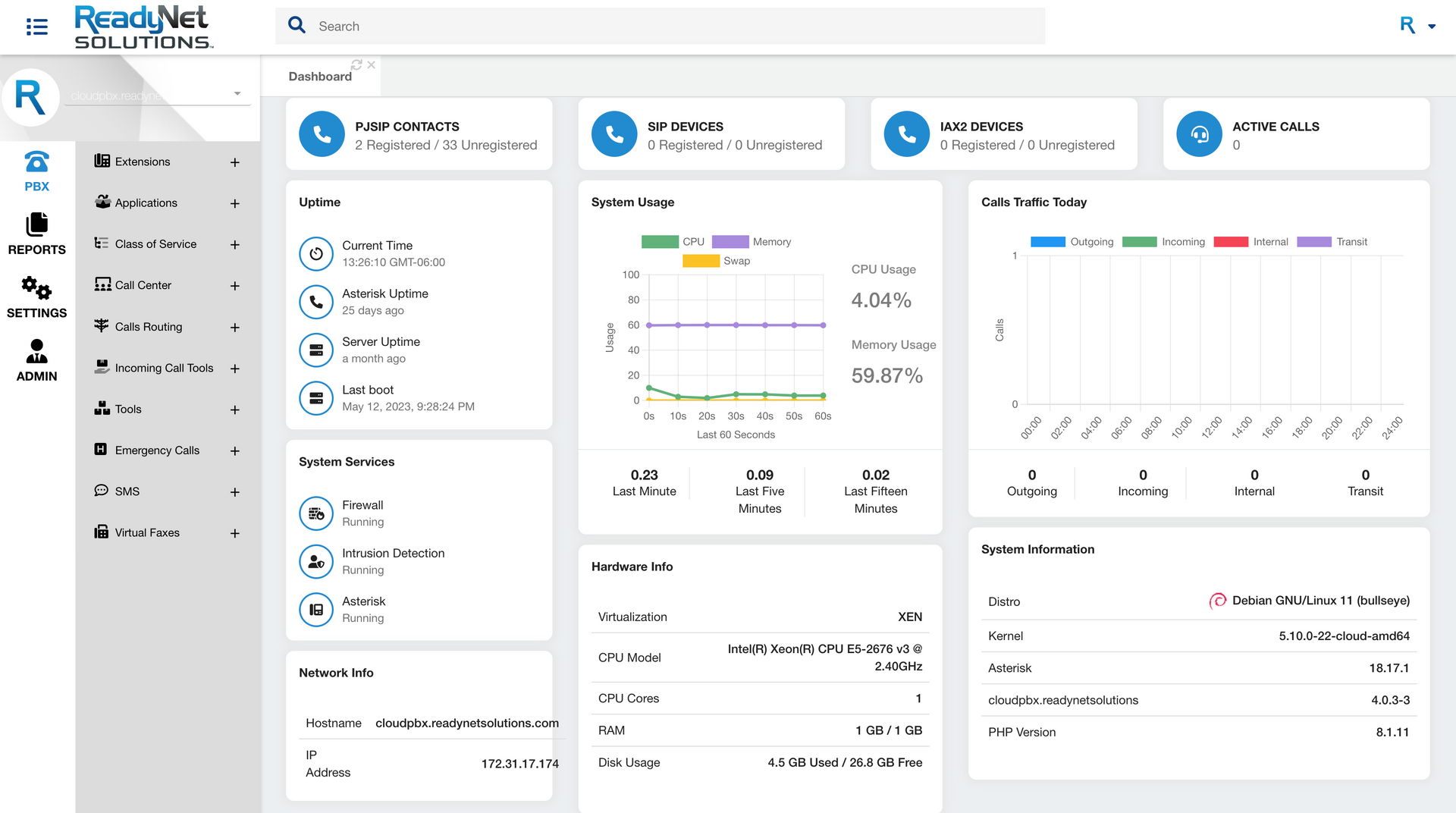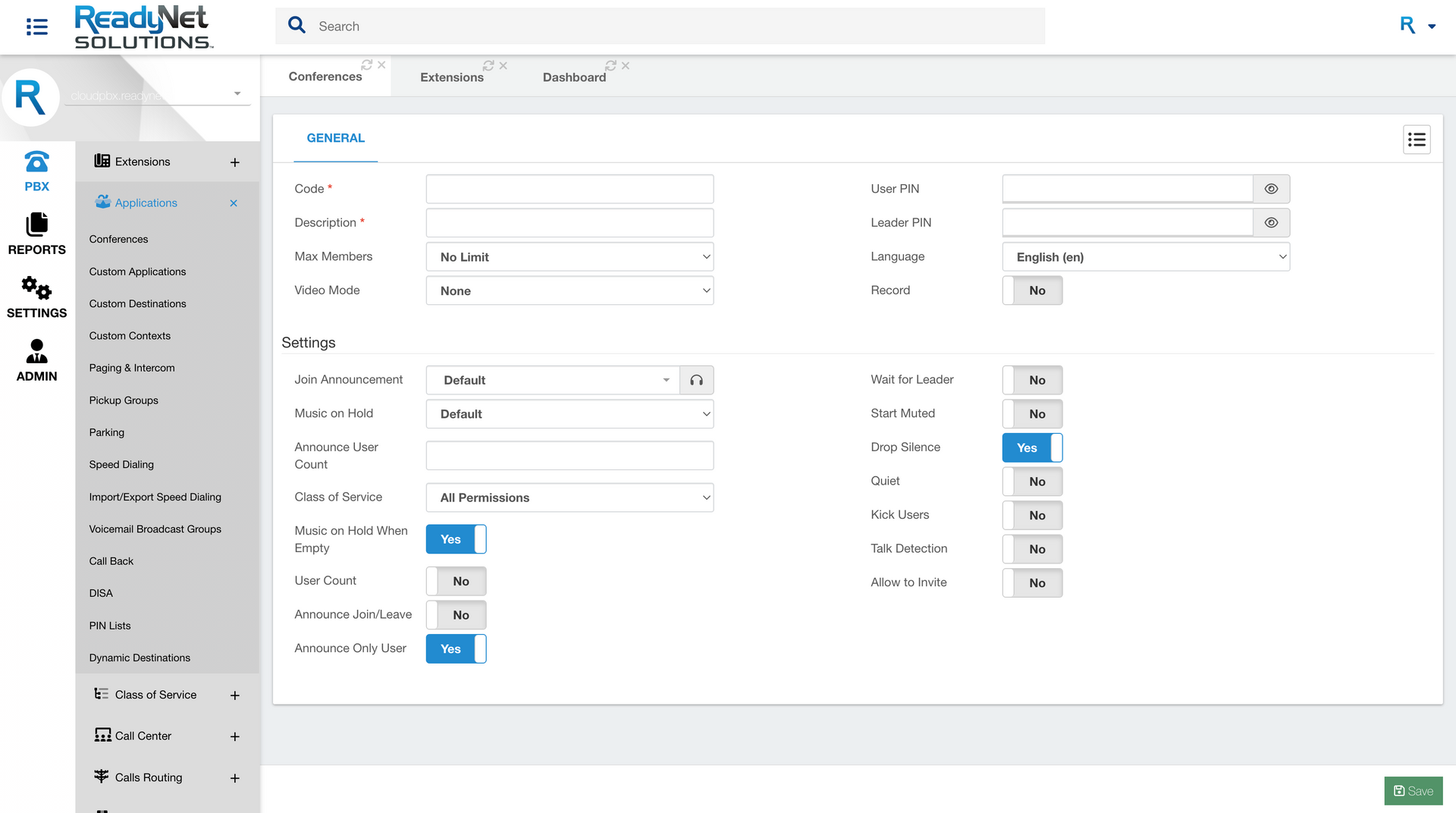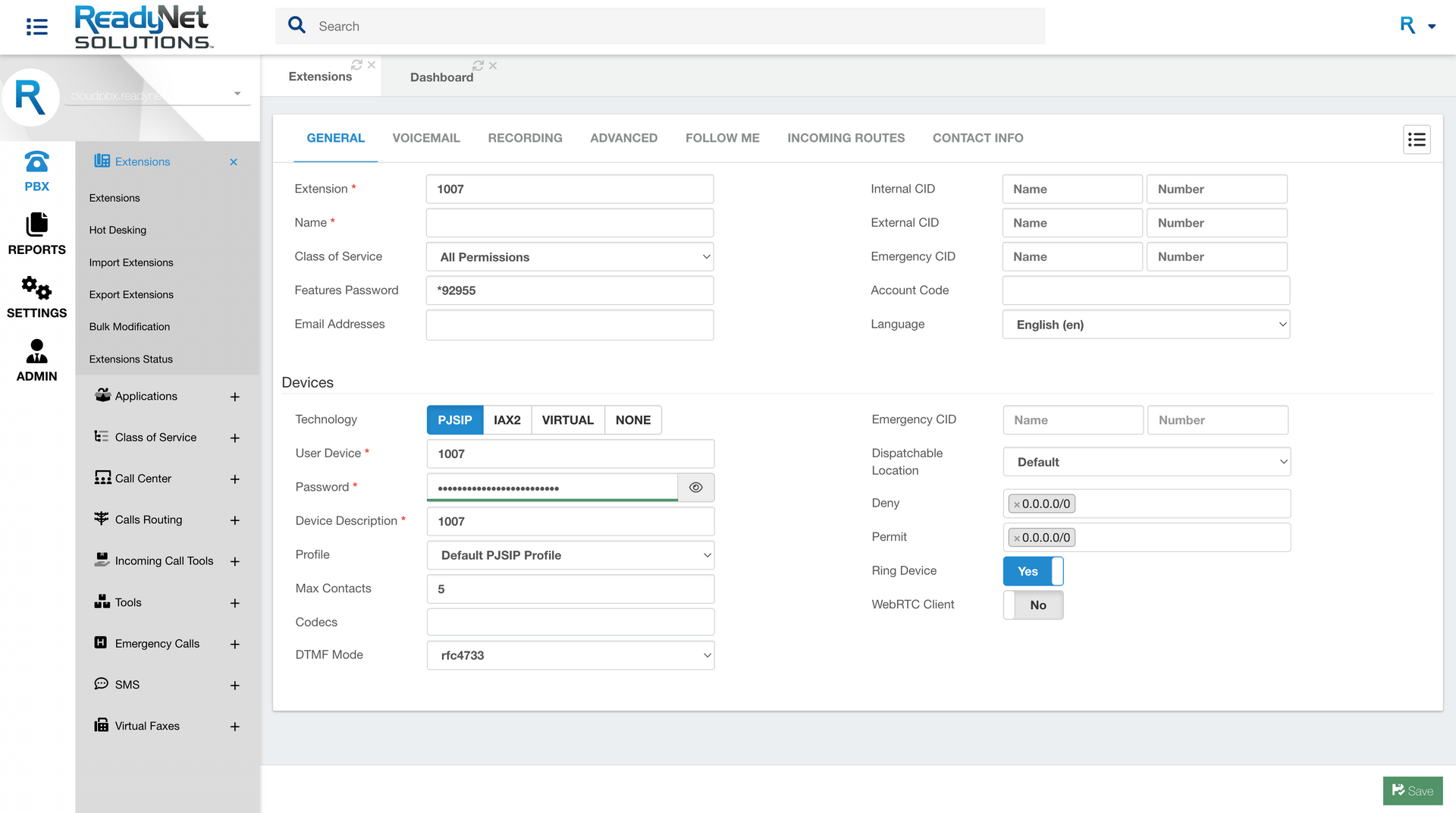ReadyNet Cloud Communications Virtual PBX
Introducing ReadyNet Cloud Communications Virtual PBX
Empowering Your Business With Next-Generation Communication Solutions
In today's fast-paced business world, seamless and efficient communication is crucial for success. That's where ReadyNet Cloud Communications steps in. Our cloud-based virtual PBX system revolutionizes the way businesses handle their communication needs, ensuring enhanced connectivity, flexibility, and scalability like never before.
So, what exactly is a cloud-based virtual PBX system? Think of it as a cutting-edge phone system hosted in the cloud, rather than relying on traditional hardware installed in your office. With ReadyNet Cloud Communications, your phone system is no longer confined to physical limitations. Instead, it harnesses the power of the cloud to provide a feature-rich, reliable, and future-proof communication solution.
-
Benefits of ReadyNet Cloud Communications Over a Traditional Hardware PBX
1. Simplified Setup and Maintenance: Bid farewell to complex installations and cumbersome maintenance procedures. With our cloud-based solution, all you need is an internet connection and compatible devices to get started. No more dealing with physical hardware or the hassle of on-site upkeep. We handle all the technical aspects, ensuring a hassle-free experience.
2. Enhanced Flexibility: ReadyNet Cloud Communications enables you to communicate from anywhere, at any time. Whether you're in the office, working remotely, or even on the go, you can effortlessly access your business phone system using smartphones, laptops, or desktops. Stay connected with your team and clients, irrespective of your physical location.
3. Scalability to Meet Your Business Needs: As your business grows, so do your communication requirements. Our virtual PBX system allows for seamless scalability, accommodating your evolving needs without the need for costly hardware upgrades. Add or remove phone lines, extensions, or features as your business demands, ensuring maximum efficiency and cost-effectiveness.
4. Robust Features: ReadyNet Cloud Communications offers a comprehensive suite of advanced features to supercharge your communication capabilities. Benefit from features like voicemail-to-email, call routing, auto-attendants, call forwarding, conferencing, and more. Elevate your customer experience, streamline internal communication, and increase productivity with our feature-rich platform.
5. Increased Cost Savings: Say goodbye to hefty hardware investments, maintenance costs, and outdated technology. By opting for a cloud-based virtual PBX system, you eliminate the need for expensive on-premises equipment and ongoing maintenance expenses. Enjoy predictable monthly pricing plans tailored to your specific needs, resulting in significant cost savings.
6. Business Continuity and Disaster Recovery: ReadyNet Cloud Communications ensures that your communication remains uninterrupted, even during unforeseen events or natural disasters. With redundant servers, automatic backups, and disaster recovery mechanisms in place, your business can maintain its operations and stay connected with minimal disruption.
ReadyNet Cloud Communications is not just a phone system; it's a complete communication solution designed to empower your business in today's digital era. Experience the unparalleled benefits of cloud-based telephony, boost your efficiency, and unlock new opportunities for growth.
Discover a new way of communicating with ReadyNet Cloud Communications – the future of business telephony.
-
Main System Features
- Auto-Attendant/IVR: Automated system that directs and routes incoming calls using interactive voice response.
- Black List: Ability to block specific phone numbers or callers.
- Boss/Secretary & Whitelist: Allows designated individuals to have priority access while restricting others.
- Busy Lamp Field (BLF) Support: Visual indicator on supported devices showing the status of extensions or lines (busy, available, ringing).
- Call Back: Callback is a call target that will immediately hang up on a caller, call them back, and then redirect the call to another call target. This is most often used to avoid long-distance charges for remote agents who do not have access to a VoIP endpoint.
- Call Flow Control: Customizable call routing and handling based on predefined rules.
- Call Forward (Busy, No Answer, Unconditional): Ability to forward calls to another number or extension based on various conditions.
- Call Monitoring: Capability to listen in on active calls for quality assurance or training purposes.
- Call Parking: Temporarily placing a call on hold to be retrieved from any other phone or extension.
- Call Pickup: Answering a call on one phone from another phone or extension within a designated pickup group.
- Call Recording: Ability to record incoming and outgoing calls for later playback or archival purposes.
- Call Reporting: Generating reports with call statistics, such as call volume, duration, and patterns.
- Call Screening: Option to listen to the caller before accepting or rejecting the call.
- Call Spy: Silent monitoring of ongoing calls without the parties being aware.
- Call Transfer (Blind, Attended): Transferring calls to another person or extension either without consultation (blind) or after consultation (attended).
- Call Waiting: Notification of incoming calls while on an active call, with the option to hold or switch between calls.
- Caller-ID: Displaying the caller's phone number or name on the receiving device.
- Dictation: Recording voice messages or notes for later transcription or playback.
- DISA (Direct Inward System Access): Allowing external callers to access internal features, such as making internal calls, through authentication.
- DND (Do Not Disturb): Temporarily disabling incoming calls or notifications.
- Find Me/Follow Me: Sequential or simultaneous ringing of multiple devices or numbers to locate the intended recipient.
- Hunt/Ring Groups: Routing calls to a group of extensions in a specified order or simultaneously.
- Music on Hold: Playing pre-recorded or streaming music to callers placed on hold.
- Night Mode: Activating alternative call handling or routing during designated hours (e.g., after business hours).
- Paging and Intercom: Broadcasting announcements or two-way communication to multiple devices or extensions.
- Personal Assistance (IVR): Customizable automated voice menus or prompts for personalized assistance.
- Personal Recording/Notes: Ability to record personal voice memos or notes.
- Phone Directory: Directory of contacts or extensions for easy access and dialing.
- Pickup Groups: Grouping extensions together to enable call pickup from any phone within the group.
- Remote Call Pickup: Answering calls from a remote location or device.
- Remote Users: Ability for users located outside the office to connect to the virtual cloud PBX system and access its features remotely.
- Ring Groups: Grouping multiple extensions together to receive incoming calls simultaneously or in a specific order.
- Route by Caller ID: Configuring call routing based on the caller's ID information, allowing customized handling of calls from specific numbers or groups.
- Speed Dials: Assigning shortcut numbers to frequently dialed contacts or numbers for quick and easy dialing.
- Three-Way Calling: Initiating a conference call with two other parties simultaneously.
- Time Conditions: Defining specific time-based rules to control call routing, forwarding, or other actions based on the current time or day.
- Video Calling: Conducting audio and video calls between users using compatible devices and applications.
- Visual Voicemail: Displaying voicemail messages in a visual format, usually with transcriptions or message summaries for quick review.
- Voicemail: Storing recorded voice messages when a user is unavailable or unable to answer a call.
- Voicemail Broadcast: Sending pre-recorded voicemail messages to multiple recipients simultaneously.
- Voicemail Broadcast Groups: Creating predefined groups of recipients for sending voicemail broadcasts to specific sets of users.
- Voicemail-To-Email: Automatically forwarding voicemail messages to users' email accounts as audio file attachments for convenient access and playback.
- Wake-Up Calls: Scheduling automated wake-up calls to ring a user's extension at a specified time to serve as a reminder or alarm.
-
Call Center Features
- Agent Login/Logout: Agents can log in and log out to the system to allow their availability status to be updated and to track the time they were available to take calls.
- Call Barging: Joining an ongoing call between an agent and a customer for monitoring or intervention.
- Call Queues: Placing incoming calls into a queue based on priority for distribution to available agents.
- Caller Name Lookup: Retrieving and displaying the caller's name based on their phone number.
- Conference Bridge: Hosting multi-party voice conferences with multiple participants.
- Conference Rooms (Voice Only): Dedicated virtual rooms for voice-based conferences.
- Customer Account Codes: Assigning codes to calls for tracking, billing, or passing-information purposes.
- Hot Desking: Allowing users to log in to any available phone or device to access their personal settings and preferences.
- Hunt Groups: Routing calls to a group of extensions in a specified order or pattern until the call is answered.
- Listen to an Agent: Monitoring ongoing calls between agents and customers for training or quality assurance purposes.
- Pick-Up Groups: Enabling designated groups of users to answer calls ringing on other extensions within the same group.
- Queue Call Back: Offering callers the option to receive a callback when an agent becomes available instead of waiting in the queue.
- Queue Priorities: Assigning priority levels to calls in a queue based on predefined criteria or customer importance.
- Queue VIP List: Identifying and prioritizing calls from designated VIP customers in the queue.
- Ring Group Strategies: Defining the order or pattern in which extensions in a ring group will ring for incoming calls.
- Time-Based Routing: Routing calls based on predetermined rules or schedules, such as business hours or after-hours routing.
- Whisper to an Agent: Providing supervisors or managers the ability to speak to an agent without the customer hearing.
-
Security Features
- Authorization Codes: Requiring additional codes or passwords for specific call activities or access to certain features.
- Built-In Firewall: Integrated firewall protection to secure the system from unauthorized access or external threats.
- Call Encryption (SIP TLS, sRTP): Encrypting call signaling and media to ensure secure communication over the network.
- Limiting or Blocking Outbound Calls: Restricting or blocking certain outbound call destinations or numbers.
- Password Strength Indicator: Providing feedback on the strength of user passwords to encourage stronger security.
- Phone Lock: Locking the phone or device to prevent unauthorized use or access.
- PIN-Protected Outbound Calls: Requiring a personal identification number (PIN) to place outbound calls.
- Secure Password Auto-Generation: Automatically generating strong, complex passwords for user accounts.
- Weak Password Report: Identifying and reporting user accounts with weak or easily guessable passwords.
-
Unified Communication Features
- Chat: Real-time text-based communication between users or groups within the system.
- Multiple Devices Per User: Supporting the use of multiple devices (phones, tablets, etc.) for a single user account.
- One Number Reach: Forwarding incoming calls to multiple devices or numbers simultaneously for increased accessibility.
- Personal Assistant: AI-powered assistant that helps manage tasks, schedules, and communications.
- Personal Call Log: Maintaining a record of all incoming and outgoing calls for each user.
- Personal IVR: Customizable IVR options and settings on an individual user level.
- Video Conference: Conducting multi-party video conferences with participants using video-enabled devices.
-
Softphone Features
- Chat: Instant messaging and text-based communication within the softphone application.
- File Sharing: Sharing files and documents with other users during conversations.
- Presence: Indicating the availability or status of a user (online, offline, busy) to others.
- Screen Sharing: Sharing the screen of the user's device with other participants during a call or conference.
- Voice/Video Calls: Making voice or video calls directly from the softphone application.
-
User Portal Features
- Call Forward: Configuring call forwarding settings to redirect incoming calls to another number or extension.
- Call History: Displaying a log of incoming and outgoing calls for each user.
- Call Recording: Accessing recorded calls for playback or archival purposes.
- Call Waiting: Enabling or disabling call waiting functionality for incoming calls.
- Do Not Disturb: Activating a mode where incoming calls or notifications are suppressed or silenced.
- Follow Me: Setting up call forwarding to multiple numbers or devices in a specified order.
- Presence: Indicating the availability or status of a user to others, such as online, busy, or away.
- Visual Voicemail: Displaying voicemail messages in a visual format for easy management and playback.
- Voicemail: Storing and managing recorded voice messages for each user.
- Voicemail Greetings Management: Customizing and managing voicemail greetings for different scenarios or occasions.
-
Other Features
- Announcements: Broadcasting important messages or announcements to all users or specific groups.
- CEL Events Report: Generating a report of call event logs for analysis and monitoring purposes.
- Music on Hold From Streaming: Playing streaming music or audio content to callers placed on hold.
- Voicemail MP3 Attachment: Sending voicemail messages as MP3 attachments via email for convenient playback.
- Push Notifications: Sending real-time notifications to users' devices for incoming calls, messages, or system updates.
- Phone Books: Storing and managing contact information and phone numbers for easy access.
- Multiple Language Support: Providing support for multiple languages within the system for user interface and communications.
Plans and Pricing
Unlimited Calling* to USA, Canada, Mexico, and Colombia Included With All Plans
| Plans | No Contract | 12 Month Contract | 24 Month Contract |
|---|---|---|---|
| 1–5 Users | $23.99 / month | $21.99 / month | $20.99 / month |
| 6–10 Users | $22.99 / month | $20.99 / month | $19.99 / month |
| 11–25 Users | $21.99 / month | $19.99 / month | $18.99 / month |
| 26–40 Users | $20.99 / month | $18.99 / month | $17.99 / month |
| 41–60 Users | $19.99 / month | $17.99 / month | $16.99 / month |
| 61–100 Users | $18.99 / month | $16.99 / month | $15.99 / month |
| Contact Center | $39.99 / month | $39.99 / month | $39.99 / month |
* Subject to Fair Use.
Key Benefits and Features